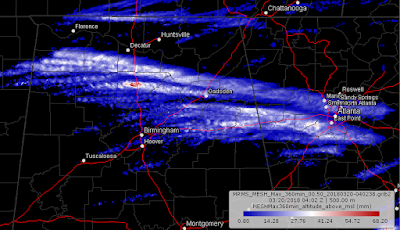
Each have their own strategic, applicable purpose. According to the NSSL, the goal is to enhance "decision making capability" of severe-weather forecasting(1). It's also mentioned as an important tool for forecasting for aviation.
It isn't simply a composite-radar mosaic. Products are derived from entire radar scan cycles, approximating information specific to various levels (temperatures) of the atmosphere. Velocity output are generated as well to ease the monitoring of supercells and squall-lines for potential tornadic trends. Valuable hail products are given as well. In addition, data are quality-checked and frequently updated; a lot of products being updated every 2 minutes.
It isn't simply a composite-radar mosaic. Products are derived from entire radar scan cycles, approximating information specific to various levels (temperatures) of the atmosphere. Velocity output are generated as well to ease the monitoring of supercells and squall-lines for potential tornadic trends. Valuable hail products are given as well. In addition, data are quality-checked and frequently updated; a lot of products being updated every 2 minutes.
There are so many products. How do I learn about them?
The simplest way to be introduced to each item is to head over to the Warning-Decision Training Branch (WDTB) page dedicated to MRMS products. Overviews and applications are given. The lessons are fairly short so they're easy to review too.
How can I view or use these products?
Here, I'll highlight two simple ways to access them:
NSSL MRMS Operational Viewer - This is by far the quickest and simplest way to view data. It's online, can update automatically, and gives you a 5-6 day archive to look at. You're allowed to zoom in to and change the background display.

NOAA Weather Climate Toolkit (WCT) - MRMS products can be directly accessed from this tool. Like the above option, you can look at past data, zoom-in, or change how the data looks. The downside is that things take longer to load and ease-of-access doesn't really exist. Some pros of the WCT method are that it allows you to modify the color schemes of the output, you can adjust the scope of the display to whatever you want, and the resolution may be more preferable. They can be accessed via the 'services' tab on the left.

Something that may bridge the gap between the usefulness of the methods is this handy little file I made that can be used in WCT. Click here to go to the download page for this file. I've used a WCTFAVS file to give quick access to all of the most-recent data. Currently, it only includes links for the 2D derived data (still over 100 products). It's better than the menu that is given in WCT (unless you want to look at older data). Simply open Data -> Favorites, load the file, and then select your product.
Thanks for reading!
SOURCES:
1. NSSL: MRMS Overview


No comments:
Post a Comment